My MacBook Pro died last weekend. It’s my daily driver from 2010 and I’m really disappointed in myself. You see, I’ve watched a bunch of videos explaining the importance of applying fresh thermal paste. A few tutorials down and some paste in hand and it was time to do it.
All seemed fine until it was time to pop out the motherboard. It didn’t wanna budge. I eventually convinced it to come out without anything breaking, and the old paste was quickly removed and new paste applied.
Then I had to reassemble it. Oh god, what’ve I done. It seemed to be a fraction of a millimetre off but every screw (except for one) went back in. Press the on button. Nothing. Check all ribbon cables have been plugged back onto the motherboard, press on. Nothing. Google symptoms, reset SMC and press on. Nothing.
Crap.
Connect charger, it’s charging. Whew. But that was it. It didn’t turn on. So two days later and it’s now in the hands of a local computer repair shop and the $80 deposit to diagnose the problem (poor reassembly, I guess) sends me a timely reminder that I’m not someone who should be dismantling complex things. I didn’t learn anything from the time I took out the glove box to change the cabin air filter in my old car and had three screws left over.
And yes, I ended up with three screws left over, not one. I found one on the floor and another by our fish tank. I should have my computer back by Monday.
The only good news is that Misa-chan is warming to the thought of me buying a new laptop. I’m tossing up on whether to go for a MacBook Air M2 upgraded to 16/512 RAM and SSD, or for $350 more go with the 14” MacBook Pro. The cost of accessories (SD Card reader etc) may mean the MBP is the pick of the bunch.
Anyway, that explains the lack of feature image on this post.

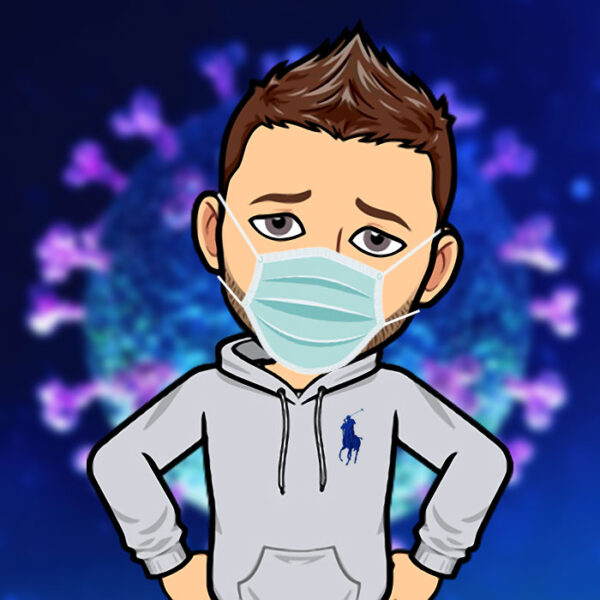
Leave a Comment